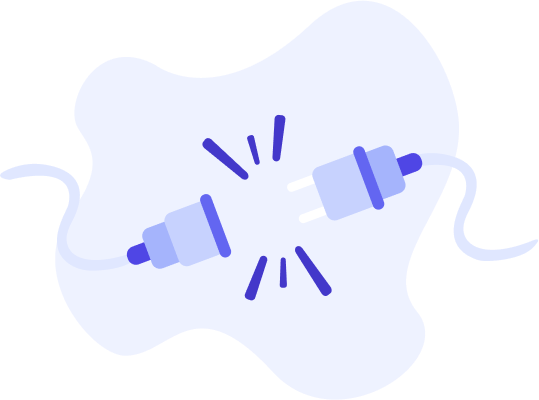Looks like you've found the doorway to the great nothing
Sorry about that! Please visit our homepage to get where you need to go.
Take me there!
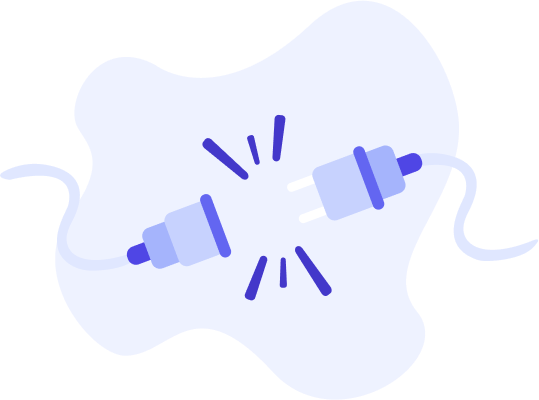
Sorry about that! Please visit our homepage to get where you need to go.
Take me there!